FM20 FM20: How to Verify the integrity of FM's files via Steam
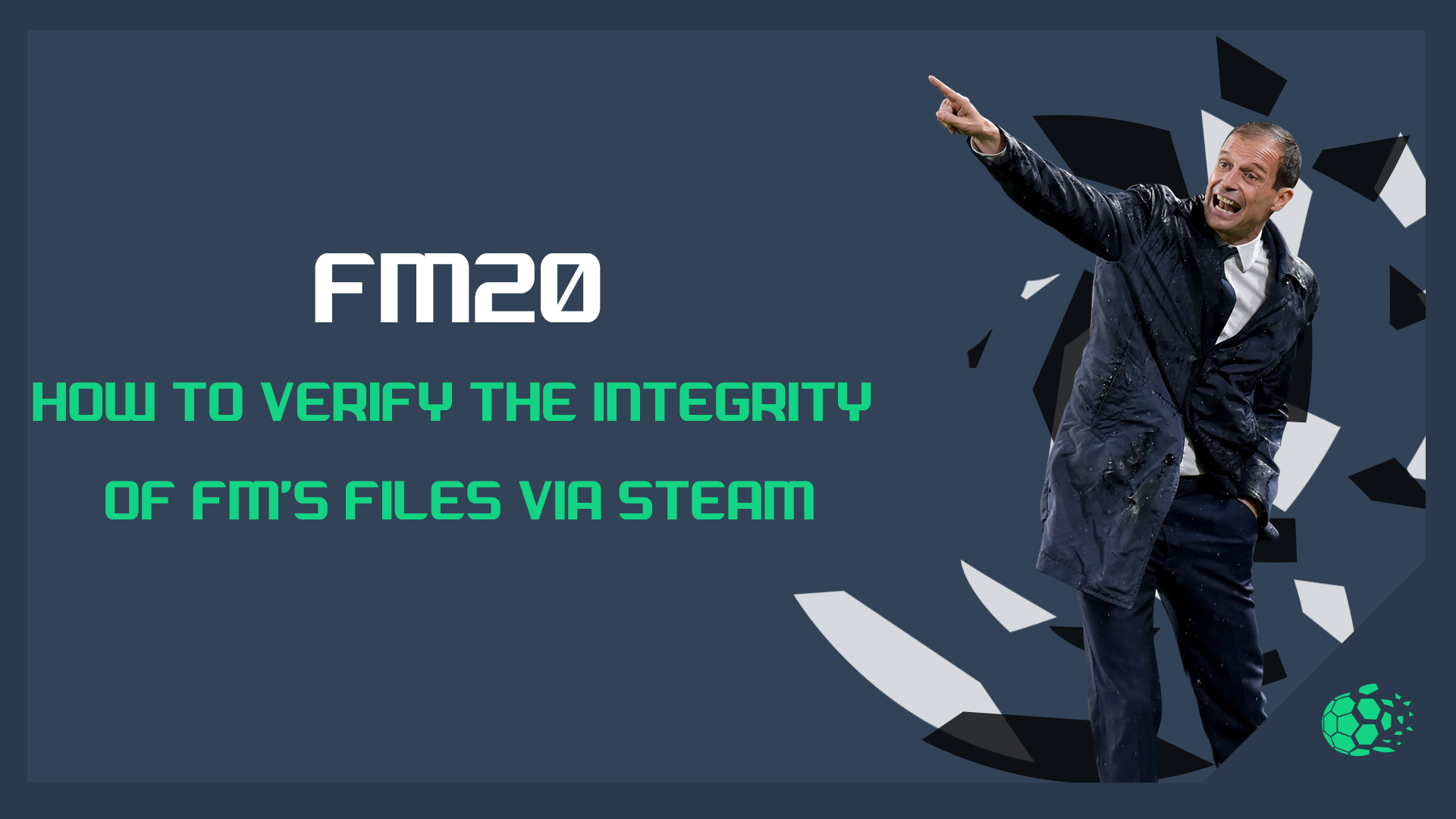
Sometimes Football Manager can run into some issues. You can solve some of FM's issues by verifying the integrity of Football Manager's game files via Steam. By doing this you will be ensuring that all the files that you need to play the game are downloaded and in the correct locations.
- Launch Steam
- From the 'Library' section
- Right-click on the game
- Select 'Properties' from the menu.
- Select the 'Local Files' tab
- Click the 'Verify Integrity of Game Files'
- Steam will verify the game's files - this process may take several minutes. This will always download a number of files even if you've just verified.
Once the process is completed, close the windows then launch the game.
NOTE - If you are using a Real Name Fix then you will have to delete the necessary files again upon the completion of this process
